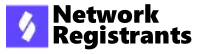Introduction to WeChat and Getting Started with Registration
WeChat, the popular Chinese multi-purpose messaging, social media, and mobile payment app, has transformed the way people communicate, socialize, and transact in daily life. With over 1.2 billion active users worldwide, it has become one of the most essential apps to have on your smartphone, especially if you’re living in or frequently traveling to China.
In this first part of our Complete WeChat Registration Guide, we’ll introduce you to WeChat and cover the essential steps for setting up your account.

What is WeChat?
WeChat (known as Weixin in China) is more than just a messaging app. Initially launched by Tencent in 2011, it has evolved into an all-in-one platform offering text, voice, and video communication, social networking, mobile payments, gaming, shopping, and much more. Its seamless integration of services has made it indispensable in Chinese society, where it’s commonly used for everything from chatting with friends to paying for goods in stores.
WeChat’s features include:
Messaging and Calls: Text, voice, video calls, and group chats.
Social Media Integration: Moments, a feed where users share images, status updates, and links.
Mobile Payments: With WeChat Pay, you can send money, pay bills, and make purchases directly from the app.
Official Accounts: Follow businesses, media outlets, and services to get updates, promotions, and news.
Mini Programs: Access lightweight apps within WeChat itself, ranging from ride-sharing to food delivery.
Why Should You Register for WeChat?
In today’s digital world, WeChat is a must-have tool for both personal and professional reasons. If you’re planning to travel or live in China, you’ll need WeChat to communicate with locals, make payments, and access services. For international users, WeChat allows for staying connected with friends and family in China, handling business communications, and discovering new services.
Now that you know the significance of WeChat, let’s get into the step-by-step process of registration.
Step 1: Download WeChat
The first step in creating a WeChat account is to download the app. It’s available for both iOS and Android devices:
iOS Users: Visit the Apple App Store and search for “WeChat.”
Android Users: Go to the Google Play Store or download the APK file directly from WeChat’s official website if it’s not available in your country’s Play Store.
Once downloaded, open the WeChat app to begin the registration process.
Step 2: Choose Your Registration Method
WeChat offers a few methods for signing up. These include registering with your mobile phone number or using an existing social media account. For new users, the mobile number registration is the most common and reliable method.
Phone Number Registration:
Tap on the “Sign Up” or “Register” button.
You will be prompted to enter your mobile phone number.
After entering your number, select your country code (e.g., +1 for the United States or +44 for the UK).
Make sure you have access to the phone number you provide, as WeChat will send a verification code.
Social Media Registration (if available in your region):
Some users may be allowed to register with a Facebook, Twitter, or QQ account, though phone number registration is generally recommended.
Step 3: Input the Verification Code
Once you’ve entered your phone number, you’ll receive a verification code via SMS. Check your phone for the message, and input the code into WeChat when prompted. If you don’t receive the code immediately, you can request a resend.
Troubleshooting Tip:
If you still don’t receive the code, ensure that your phone has a stable internet connection, your mobile number is correct, and your phone is able to receive international SMS messages.
Step 4: Create a Strong Password
Next, you will be asked to create a password for your WeChat account. It’s crucial to choose a strong and unique password to secure your account. The password should be:
At least 6-20 characters long
A mix of letters, numbers, and special characters
Not easily guessable (e.g., avoid using your phone number or common words)
Make sure to remember this password, as you’ll need it to log in to WeChat in the future.
Step 5: Set Up Your Profile
Once your phone number is verified and you’ve created your password, you’ll be prompted to set up your profile. This includes:
Profile Picture: Upload a photo to personalize your account.
Display Name: Choose a name that will be visible to your contacts. This can be your real name or a nickname.
Gender and Birthdate (optional): You may be asked to provide these details for a more customized experience.
Step 6: Link to Friends and Contacts
WeChat will now ask if you want to link the app to your contacts. It will access your phone’s address book (with your permission) to help you find friends who are already using WeChat. You can skip this step or choose to connect with your contacts right away.
Additionally, you may need to link your WeChat ID (which is a unique username) to easily share your account with others. The WeChat ID can be used to search for you, and it’s a permanent identifier for your profile.
Completing Registration, Verification, and Advanced Features
Now that you’ve set up your WeChat account, let’s dive into the verification process, troubleshoot common issues, and explore some advanced features to maximize your WeChat experience.
Step 7: Identity Verification (Real Name Verification)
In some regions, particularly in China, WeChat requires you to go through Real Name Verification. This is a regulatory requirement and helps ensure the safety and security of users. During this step:
You’ll need to provide additional details, such as a government-issued ID (passport, national ID, etc.).
You may also be required to take a selfie for facial recognition.
Real Name Verification is crucial if you plan to use WeChat Pay or access certain services, but it may not be required for basic usage of the app, such as messaging and socializing.
Troubleshooting Tip:
If you’re unable to complete this process, ensure that you’re using a valid ID and that the selfie you upload is clear and matches the photo on your ID.
Step 8: Setting Up WeChat Pay
WeChat Pay is one of the most powerful features of the app, allowing you to pay for goods, transfer money to friends, and even shop online. To activate WeChat Pay:
Link your bank account or credit card by navigating to the “Wallet” section of WeChat.
Complete the identity verification process (if not done already).
You’ll then be able to scan QR codes at stores, pay online, and send money to contacts directly from your WeChat wallet.
It’s important to note that WeChat Pay is primarily available in China and some other countries with partnerships. International users can still use WeChat Pay for certain services, but the features might be limited in other regions.
Step 9: Navigating WeChat’s Core Features
Once your account is fully set up, you can begin using the many features WeChat offers. Here are some of the most popular functions:
Messaging: Send text, voice, or video messages to friends, family, or colleagues. You can also create group chats for social or work purposes.
Moments: Post photos, videos, and status updates to share with your contacts. You can also see what others post in their Moments feed.
Official Accounts: Follow businesses, news outlets, and services to get updates and promotions.
Mini Programs: Explore lightweight apps embedded within WeChat for services like shopping, gaming, food delivery, and much more.
Step 10: Privacy Settings and Security
WeChat allows you to control who can see your Moments posts, send you messages, and view your profile. You can adjust privacy settings by navigating to:
Settings > Privacy: Customize who can see your Moments, contact you, and interact with your account.
Security Center: Set up two-factor authentication for added protection.
Final Tips for a Smooth WeChat Experience
Stay Updated: WeChat frequently updates its app, adding new features and improving security. Be sure to regularly update your app through the App Store or Google Play Store.
Back Up Your Chats: You can back up your messages and media to cloud storage to prevent losing important conversations.
Explore WeChat Groups: WeChat groups are an excellent way to stay connected with like-minded individuals or communities. You can find groups related to hobbies, professions, or other interests.
Conclusion:
By now, you should be well-equipped to complete your WeChat registration and explore the many features it offers. From messaging and social media to mobile payments and mini-programs, WeChat is a powerful tool that can enhance your daily life. Follow these steps, and soon you’ll be an expert in navigating the app. Happy WeChatting!