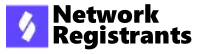Introduction to Xiaohongshu
Hi everyone, today I’m going to introduce Xiaohongshu (Little Red Book). This rapidly growing social media platform, which combines social networking and e-commerce, has gained tremendous popularity since its launch in 2013. On Xiaohongshu, users can share product reviews, lifestyle tips, travel experiences, and fashion insights through various formats like images, videos, and written posts. One of the platform’s standout features is its emphasis on authentic user-generated content, making it a trusted space for product recommendations. Whether you’re a brand or a consumer, Xiaohongshu offers something for everyone.

Why I Recommend Using Xiaohongshu
- Social Influence: Xiaohongshu is home to both influencers and regular users who share their product experiences, helping others discover new products and trends.
- Convenient Shopping: The platform integrates social interaction with shopping, allowing users to purchase recommended products directly within the app, making the shopping experience much more seamless.
- Diverse Content: From beauty and fashion to food and travel, Xiaohongshu offers a wide variety of content to cater to different interests.
- Authentic Reviews: The real user reviews and first-hand experiences on Xiaohongshu provide genuine insights into products, making it easier for consumers to make informed purchasing decisions.
How to Register on Xiaohongshu: Step-by-Step Guide
Now, I’ll walk you through the process of registering on Xiaohongshu. It’s really simple:
- Download the App
First, download the Xiaohongshu app. You can find it on both the Apple App Store for iOS and Google Play Store for Android devices. Just search for “Xiaohongshu” and click to download.Insert Image: App download screenshot - Choose Your Registration Method
Once you open the app, you can choose to register using your phone number or link an account through social media platforms like WeChat or QQ. If you’re outside of China, registering via phone number is recommended for simplicity. - Enter Your Phone Number
If you choose the phone number option, enter your phone number and select your country’s international code. - Verification Code
After entering your phone number, click “Get Verification Code” to receive a code via SMS. Enter the code in the app to verify your number.Insert Image: Verification code entry screenshot - Set Up Your Profile
Once verified, you’ll be prompted to create a username and set a password. Then, upload a profile picture and fill in your personal information to complete your profile. - Start Exploring Xiaohongshu
After setting up your account, you’re ready to dive into posts, follow influencers, and share your own experiences!Insert Image: App home screen screenshot
Tips for a Better Xiaohongshu Experience
- Engage with the Community
Don’t forget to like, comment, and share posts! Engaging with content helps you discover new trends and products. - Use Hashtags
Add relevant hashtags to your posts to increase visibility and connect with others who are interested in similar topics. - Follow Brands and Influencers
Keep up with your favorite brands and influencers by following them. This way, you’ll get updates on new product launches and exclusive promotions. - Create Authentic Content
Share your honest opinions and experiences. Authenticity is key to building trust within the Xiaohongshu community.
Conclusion
Xiaohongshu is not just a shopping platform, it’s a vibrant community where users can share their experiences, find inspiration, and discover new products. By following this registration guide, you can easily set up your account and start exploring the many features Xiaohongshu has to offer. Enjoy your journey in this unique social e-commerce space!